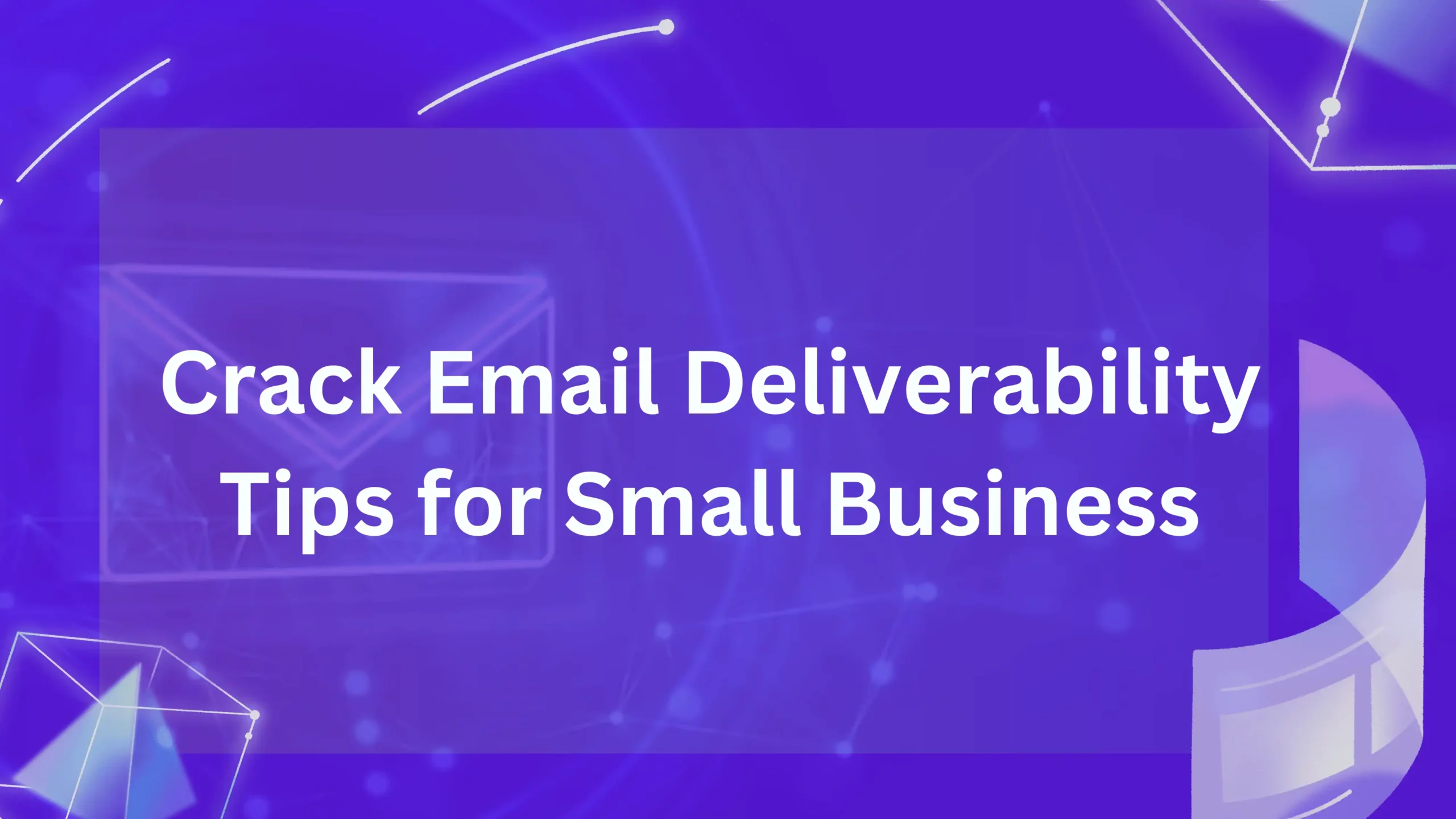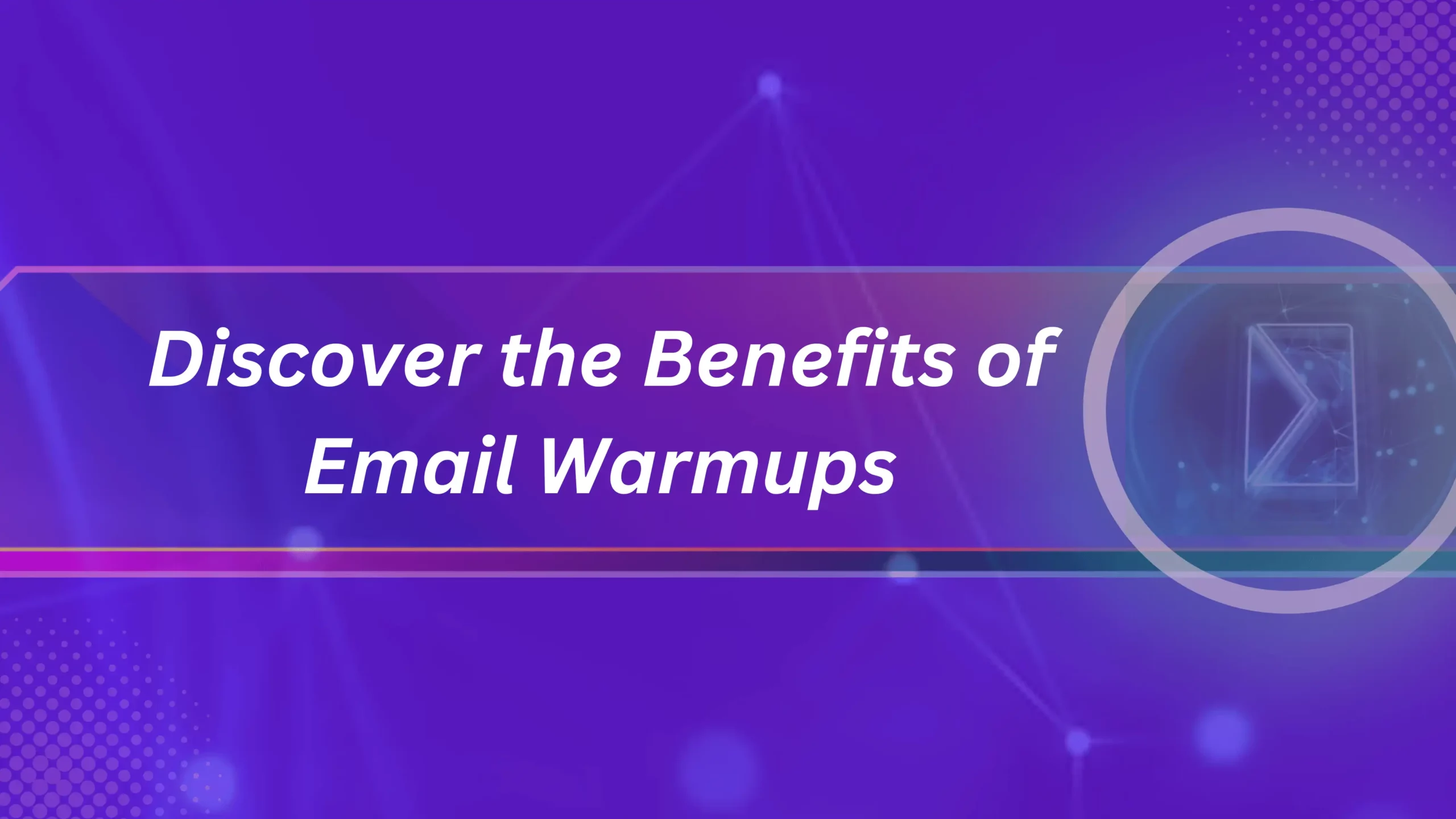In the digital world, emails are the new era of letters. But what happens when your information-filled email is not received in the inbox but rather in spam? Quite irritating, right?
Here comes the email deliverability. Email deliverability is what makes your business a bit ahead of its time just making sure the email is delivered in the right inbox. If you’re getting confused with email delivery and deliverability, I have got you covered.
In the article below, I have segmented and added additional tips and tricks for email deliverability for small businesses. Grab those ideas without any delay –
What Is the Difference Between Email Delivery and Email Deliverability?
Both of the terms look similar but have quite distinctive features. For your better understanding, I have created a table downwards. It speaks on the basics of the two aspects, which will clear up the confusion.
| Email Delivery | Email Deliverability |
| Simply means whether your message is delivered or not | Whether your designated mail has taken place in the inbox or not |
| It measures if the receiver is accepting your emails | Email deliverability focuses on the mail going to the user’s inbox not to the spam folder |
| Email delivery rate checks the quantity of emails which has not bounced back | It measures the records of the total number of emails sent to a certain account |
Why Does Email Deliverability Make a Difference?
Well, there are a multitude of reasons why small firms must ensure the delivery of their emails. And email deliverability is important as it maximizes reach and engagement with others.
And how does it do that? Check the few mentioned points for it –
If your emails wind up in people’s trash, they won’t see them, and they won’t be able to communicate or engage with you in any meaningful way. And here comes good deliverability. It ensures that your messages reach their intended recipients.
And more consumers will open and click on emails sent to their primary inbox, which boosts the overall number of openings and clicks. Thus, it ensures the campaign’s success and the number of people who choose to participate.
On top of that, when you send emails to inboxes on a regular basis, people learn to trust your brand and view it as someone they can trust.
What Holds Up Your Email Deliverability Rate?
We can’t just pick one problem to solve that will make sure your emails get a high deliverability rate. It’s likely because of some mistakes you’re making that will lead you to spam. And here they are –
- If there is no authentication as a sender, it will hamper your rate. So, if you want your ISPs to trust you as a sender, you need to set up the SPF, DKIM, and DMARC protocols first.
- And setting up your IP address reputation is necessary. For this, avoid sending with other senders whose poor reputation might damage your own.
- Plus, if a large number of complaints regarding spam are noticed, it can damage your reputation. As disinterested recipients will trigger spam filters if the open and click-through rates are low.
- Accordingly, when you use spammy language or excessive capitalization, or misleading information, it sounds fishy. That deteriorates your rate too.
- One of the aspects that might affect your email is file attachments and adding images. So, excessive usage, particularly in poorly configured spam filters, can trigger their activation.
- Lastly, if there is no easy way to find the cancellation link to unsubscribe, it will impact too.
What Are the Best Practices for Email Authentication?
Just after reading all of the negative aspects, one question might be popping up in your mind now. What can be the best practices for email authentication, right? Well, I have covered that up for you.
First and foremost, ensure your email authentication through three forms such as-
- The Sender Policy Framework (SPF): It verifies which servers are authorized to send emails on your behalf. So, rather than using “all” in your record, use specific allowed IP addresses or sending providers.
- DomainKeys Identified Mail (DKIM): To ensure that the content of your emails has not been altered during transmission, do the digital signing by DKIM. And keep your DKIM keys updated for added security.
- Domain-based Message Authentication, Reporting, and Conformance (DMARC): This will ensure that the email you are sending is neither spam nor any phishing attack. Moreover, through the help of the other two, it keeps your email authentic.
Consequently, make sure you follow the actions below to confirm email authentication practice.
- Monitor and evaluate: By examining data from your email provider or the DMARC record, you can determine the degree of alignment between SPF, DKIM, and DMARC.
Also, find and fix issues by looking at bounces and spam reports. Make sure your domain isn’t on any blacklists by checking regularly; if it is, remove it.
- Accordingly, you must ensure that your list is up-to-date and clean. Just remove inactive, bounced, or unresponsive contacts.
Moreover, utilize verified opt-in methods to evade spam traps. And if you segment your list, you can send more interesting emails and reduce unsubscribes.
- Choose an Email Service Provider (ESP) that is well-versed in deliverability and has a history of successful campaigns. To do so, make use of their assets to stay alongside with identification standards and best practices.
- On the other hand, after creating a new IP address, you need to get it in shape. In other words, send a few emails to those users who are mostly engaged or active.
In such a way, they will open it and will engage with you. It will rapidly improve your rate of email deliverability. Thus, you’ll be able to send a number of emails without facing obstacles.
- And remember, while sending emails, never use spammy words in order to keep your emails authentic. Some of the spammy words are-
Earn money, Act now, Winner, Bonus, Free, Guaranteed, etc.” Other than that, writing your email with “ALL CAPS” is a very bad sign too. Also, avoid signs or numerical such as $ or 100%.
- Another common mistake we make is buying email lists in the hope that we can reach a huge number of people. But unfortunately, that doesn’t happen in that way! Even the email address can be fake or invalid too.
- Create a sub-division of your email list. Yes! You’ve heard me right. The more precise and engaging your email will be, the more authentic it will sound. You need to section it under gender, age, country, etc.
What Are the Few Best Email Warmup Tools?
Your budget, email volume, feature needs, and technical expertise will determine which email warming tool is ideal for you. Here are a few highly ranked options with their respective advantages and disadvantages to assist you make a decision:
Among Warmy.io many helpful features include IP rotation, comprehensive reporting, support for numerous inboxes, and automatic email sequences.
This is perfect for corporations and other organizations with a high volume of accounts to manage. Its prices start at $49/month, and the free plan has limitations.
- Lemwarm by Lemlist
A good combination with Lemlist. This tool provides AI-generated solutions that seem reasonable and deliver quickly. You can find just what Lemlist users are looking for with more advanced features. The price starts at $29 per month.
- Warmbox
While Warmbox’s new AI algorithm provides more interactive and lifelike responses, Warmbox comes at a higher price and doesn’t have a free trial. However, it’s excellent for those who prioritize participation and timely delivery over price. Its monthly fee is $19.
- TrulyInbox
It offers things like domain authentication and reputation monitoring in addition to flexible price plans and a free warmup for one mailbox. And the free-tier player is a solid all-arounder.
Apart from these tools, other additional options for Warmup tools are-
- Mailwarm is easy to use, however, it lacks functionality and has higher per-account expenses. Cost you $79 per folder, every month.
- Quickmail auto-warmer is an inexpensive option that serves basic needs well and is available for free. A perfect choice for low-volume needs.
- Folderly is a simple, low-cost alternative that is great for getting your inbox ready. The monthly fee is $19.
- Snov.io email warm-up has not many reviews or user details. However, it works with the Snov.io platform.
Now, before choosing, you need to consider a few things either.
Several tools are available with advanced capabilities. So, think about features that your business really demands like AI interaction, comprehensive reporting, IP rotation, automated emails, and email templates.
Besides, the number of texts you can send daily or simultaneously to warm up may be limited by some tools. So be careful about that. And, while configuring and setting up some tools, a higher level of technical expertise may be required.
How Often Should I Clean My Email List?
Just like with most things in life, there is no hard and fast rule about how frequently you should purge your email list. But a few things could be kept in mind by creating a list.
Sort your items by category and then clean up as necessary by looking at participation by group. And seeing the listing size and faster growth rate, try to rapidly clean them.
Likewise, before you remove a user, try to engage them again with a re-engagement campaign. But still, if they are not engaged audiences, try to clean them at least once every six months to a year. If more emails are sent regularly, the cleaning should be done regularly too.
What Are Some Common Email Deliverability Mistakes?
Sometimes we prepare such detailed emails, but a few mistakes turn all our hard work in vain.
Now we will look at 6 common email deliverability mistakes that you make very often. So, take a note and make sure you do not do this again-
- Keeping your list unclean – When you hold the inactive or unengaged ones for a while, it impacts your email deliverability record.
- Buying email list – Simply do not buy it! As you’ll be violating CAN-SPAM regulations and can easily get blacklisted.
- Using generic email – Why will people subscribe or wait for your new campaign if your mail is bland? Think about it. This is what happens when you keep using overly generalized emails or the ones with spammy words. So, stop doing that.
- Excessive email follow-up – Do not be disturbing. By flooding their inbox, you will only disturb the user and they will report you as spam.
- Ignoring requests to unsubscribe – If you make it difficult for people to unsubscribe, it will reflect poorly on your email reputation and delivery rates.
- Unverified email – Not using SPF, DKIM, or DMARC to verify your identity and gain your ISP’s trust in your email. People are less inclined to open emails sent from an unbranded domain, which lowers deliverability.
How To Avoid Email Spam Filters?
If your email doesn’t abide by the protocols, it will be in spam folder, right? But what can be your step to avoid it? Well, a few concrete efforts you can take to stay clear of spam filters:
- Lessen your reliance on Flash and HTML.
- Keep the capitalization and exclamation points to a minimum.
- Make sure your tone is professional and refrain from using overly pushy terminology.
- Avoid misleading readers with your topic lines and body copy.
- Never pay or give away anything to get people to click on your links.
- Make sure you include a valid address in the footer of your email.
- The usage of invisible pixels or hidden words is strictly forbidden.
- Don’t spend money on email lists you won’t use.
How To Improve Email Open Rates?
A critical component of improving the efficacy of your email marketing campaigns is raising the open rate of your emails. Some crucial methods to consider are these:
While writing an email, avoid ambiguity and provide relevant information in your subject lines. The email’s value proposition should be stated clearly and concisely.
If you want to personalize it, you can add people, places, or other relevant details. And this will grab individuals’ interest and give it more significance.
Moreover, utilize powerful verbs and conveying emotions. In that way, your users will be interested and wait for your email to pop up.
Most importantly, stay away from spamming tactics. Both deliverability and engagement are negatively impacted by overly capitalized text, poorly organized content, and an excess of punctuation marks.
Since most people check their email on their phones, it’s important to ensure its responsiveness and has the right formatting for mobile devices.
Make sure you have a good image to send before sending a lot of data; gradually become used to new IP addresses.
Always use the most recent and effective methods in your field: You need to adapt to the ever-changing rules of email marketing and spam filters.
FAQs
Check out these commonly asked questions regarding email deliverability here.
1. What is the optimal quantity of emails to send?
Emails appear to be sent by the majority of users twice or thrice weekly. However, the data for both weekly and biweekly intervals began to decline.
2. How many words should a business email contain?
You could feel that 125 words aren’t enough to make a strong case. That is right for other occasions, but the reality remains that concise language yields superior results. Emails with content between fifty and twenty-five words often have response rates above 50%.
Conclusion
Just a wrong step and all your efforts are drained away. That’s what I don’t want! I want your email to be in the right place. Therefore, I have mentioned what, which and when your email deliverability will be obstructed in this article.
And remember, too much punctuation and too many fussy words like ‘free’, and ‘claim now’, lead to suspicion in the user’s mind. Avoid those and write an email with a bit more effort!